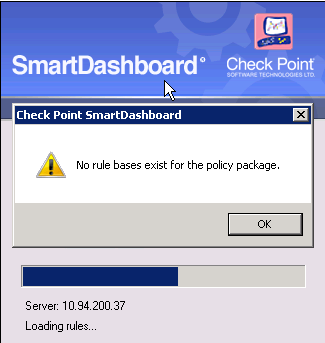Got this issue in the morning. Searched the Checkpoint Support Site and found sk72440
| CAUSE |
$FWDIR/conf/applications.C* and $FWDIR/conf/CPMILinks* files have become corrupted on Management Server / Multi-Domain CMA. |
| SOLUTION |
To resolve this issue, remove the $FWDIR/conf/applications.C* and $FWDIR/conf/CPMILinksMgr.* files from the Management Server. |
On Management Server:
- Stop Check Point services:
[Expert@HostName]# cpstop - Go to
$FWDIR/conf/directory and removeapplications.C*andCPMILinks*files:[Expert@HostName]# cd $FWDIR/conf/[Expert@HostName]# mkdir backup_cache[Expert@HostName]# mv $FWDIR/conf/applications.C* $FWDIR/conf/backup_cache/[Expert@HostName]# mv $FWDIR/conf/CPMILinks* $FWDIR/conf/backup_cache/ - Start Check Point services:
[Expert@HostName]# cpstart - Connect with SmartDashboard to Management Server.
Notes:
$FWDIR/conf/applications.Cand$FWDIR/conf/CPMILinksMgr.dbwill be created again automatically.- The ‘
$FWDIR/conf/backup_cache‘ directory can be removed after the solution is verified.