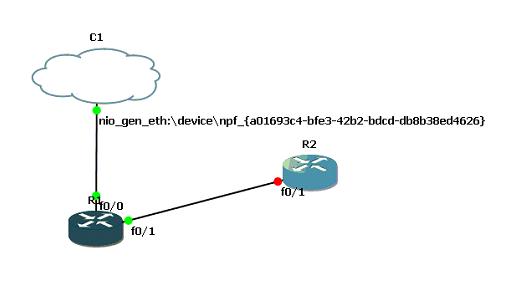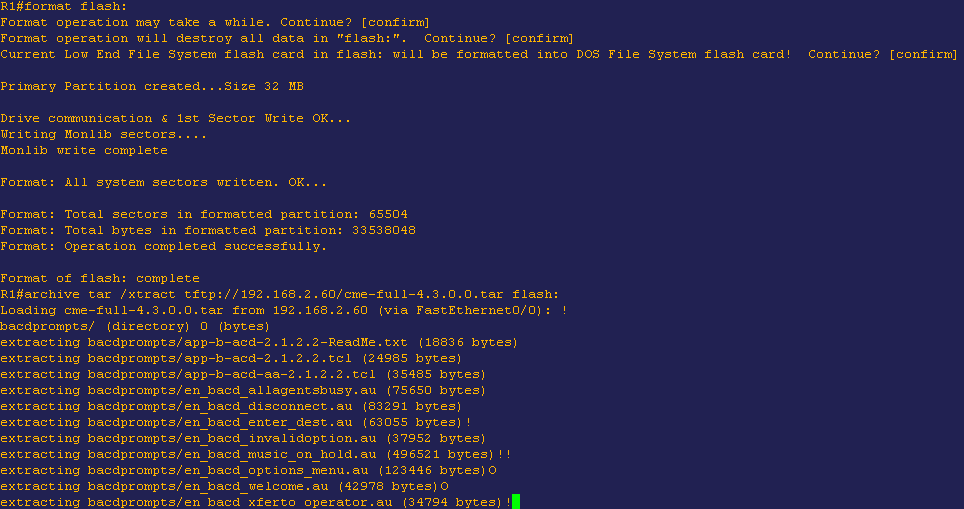Here is a simple VoIP Lab in GNS3 environment. It is only used for my lab test and recorded here for future reference.
Table of Contents
1. Topology:
- GNS3 Topology:
- Logic Topology:
xp(192.168.2.60)——–C3725 Router(192.168.2.10)
2. Enviroment:
- ESXi 5.5 (or Vmware Workstation/Player)
- IP Bule’s VTGO softphone from http://www.ipblue.com/download.asp?product=vtgo
- c3725-adventerprisek9-mz.124-15.T5.bin (Router IOS)
- cme-full-4.3.0.0.tar (CME image)
- Windows XP
- TFTPD from http://tftpd32.jounin.net/tftpd32_download.html
- GNS3 from http://www.gns3.net/download/
- Cloud C1’s configuration to Ethernet Interface on host machine:
- Router 3725 R1’s configuration in GNS3. Flash card is
3296 MB to hold CME4.3 files.
3. Basic Networking Setup
- @R1 : Show Version Information for C3725-AdventerpriseK9_IVS-M IOS, Version 12.4(15)T9.
- @R1, Basic TCP configuration:
interface FastEthernet0/0
ip address 192.168.2.10 255.255.255.0
duplex auto
speed auto
- By default, telephony-service is not enabled:
R1#show telephony-service
telephony-service is not enabled
- Enable Telephony-Service by configure some commands under telephony-service.
4. Install CME on GNS3 3725 Router
- Set up Environment:
- C3725 Router ip is 192.168.2.10
- XP Machine with TFTPD ip is 192.168.2.60
- Copy cme-full-4.3.0.0.tar into C3725 Router. I tried another tftp server Pumpkin, but it gave me an error. FTP service should be faster than tftp. TFTP took 1 hour and 44 minutes to get whole package extracted. This lab is using tftp to make things simple. From C3725 router, run following three commands:
erase flash:
format flash:
archive tar /xtract tftp://192.168.2.60/cme-full-4.3.0.0.tar flash:
To be Continued:::
Notes:
Reference:
- http://resources.intenseschool.com/ccna-voice-labs-in-gns3-with-vtgo-pc-multilab/
- http://ciscoshizzle.blogspot.de/2012/06/cisco-voice-lab-using-gns3.html
- http://www.i-1.nl/blog/?p=145