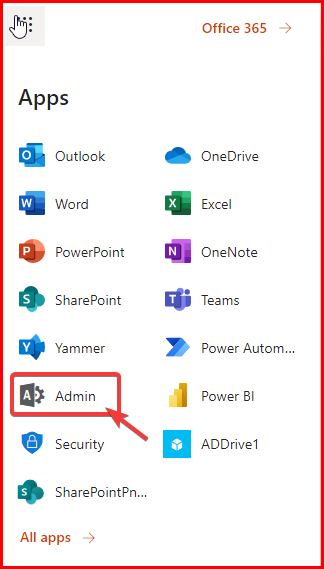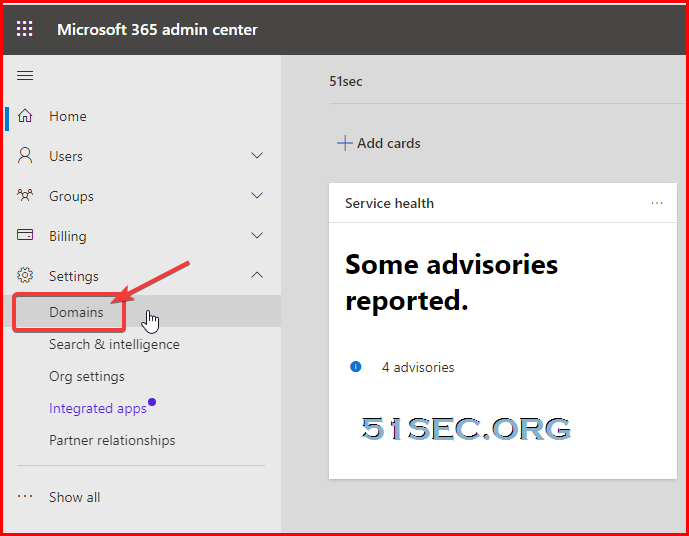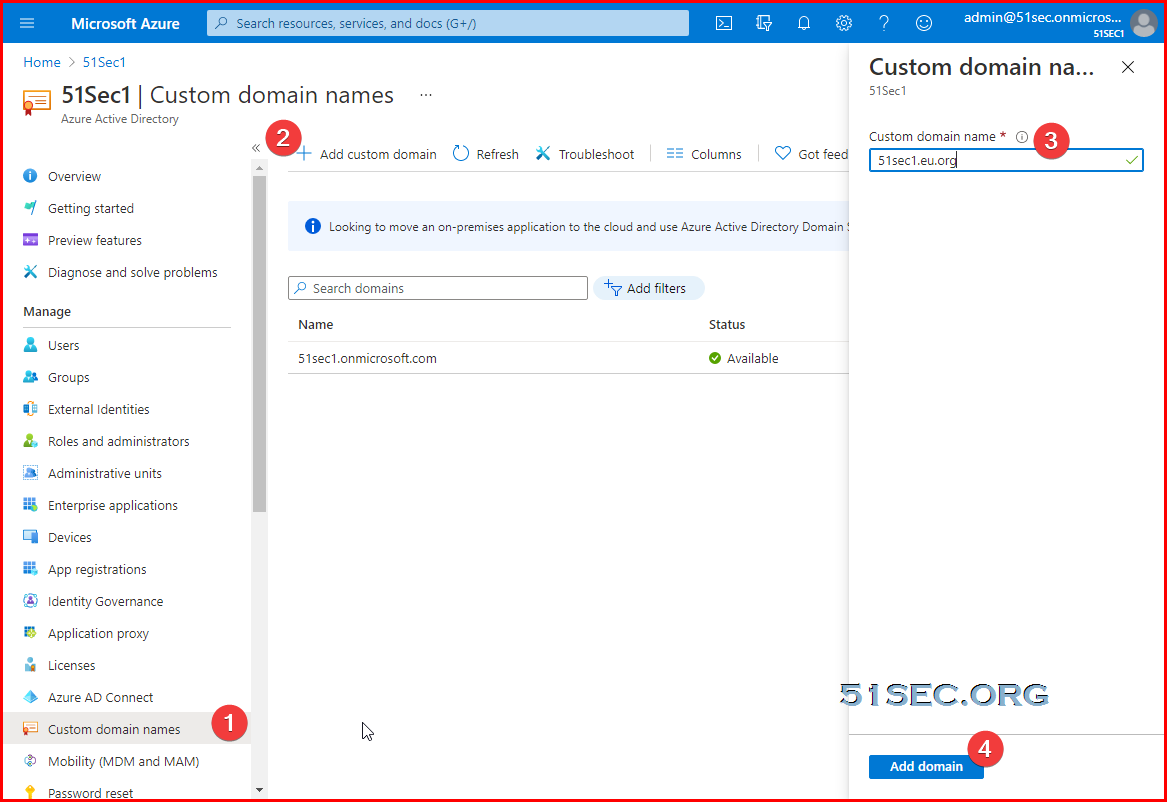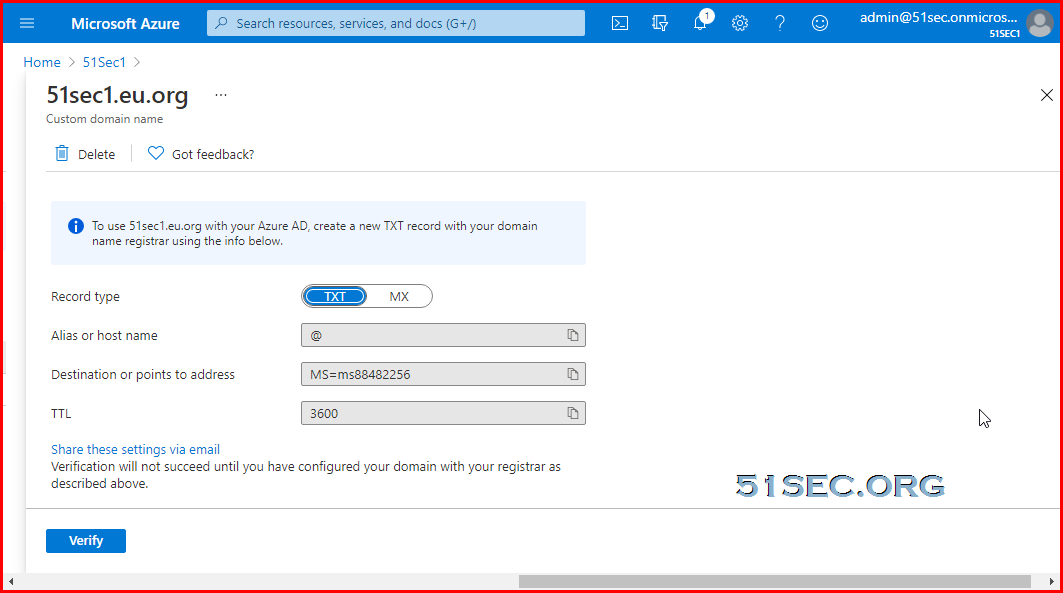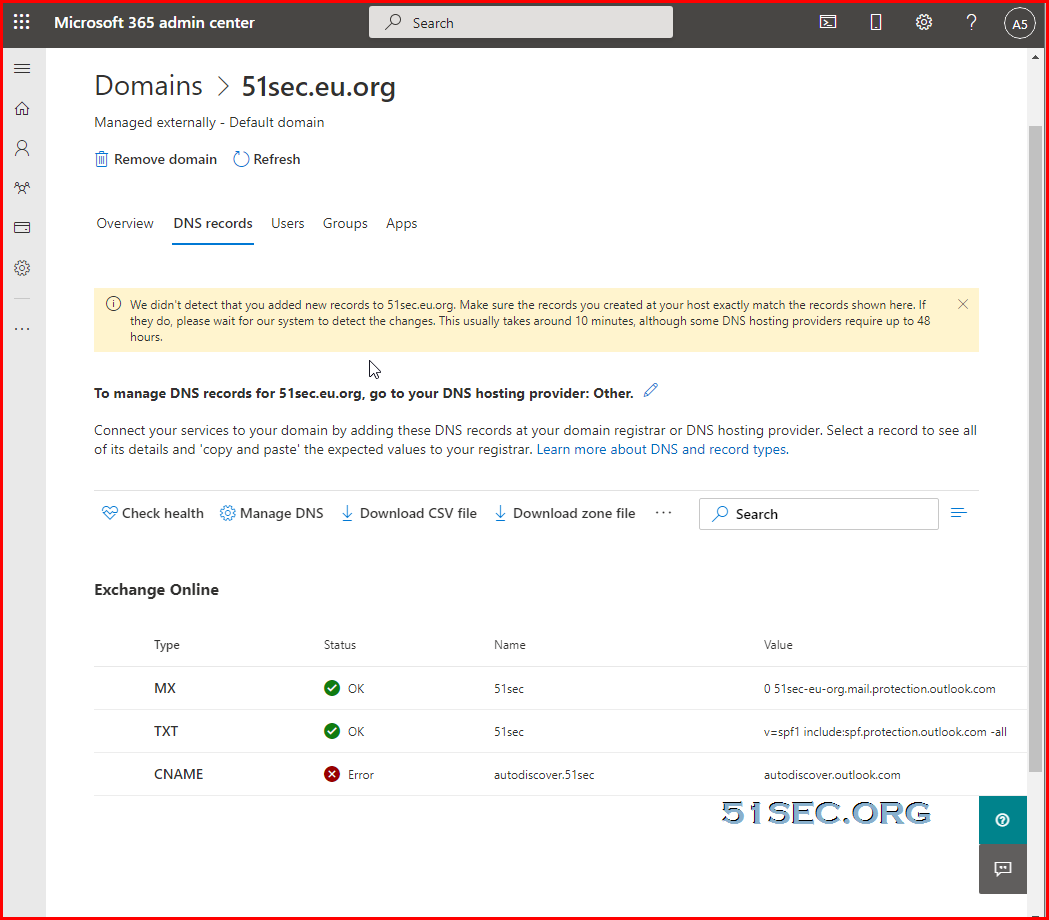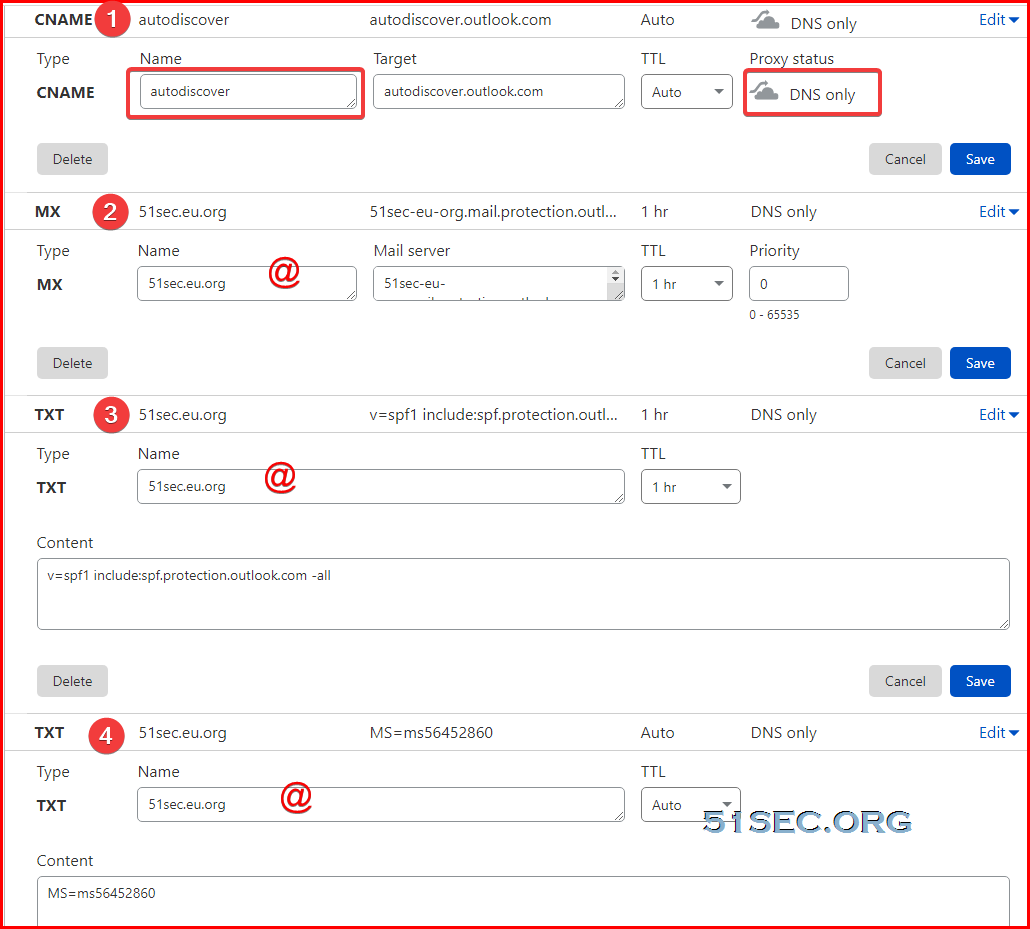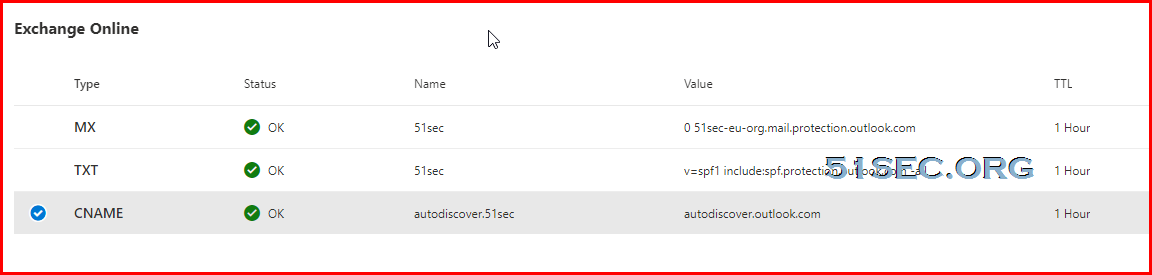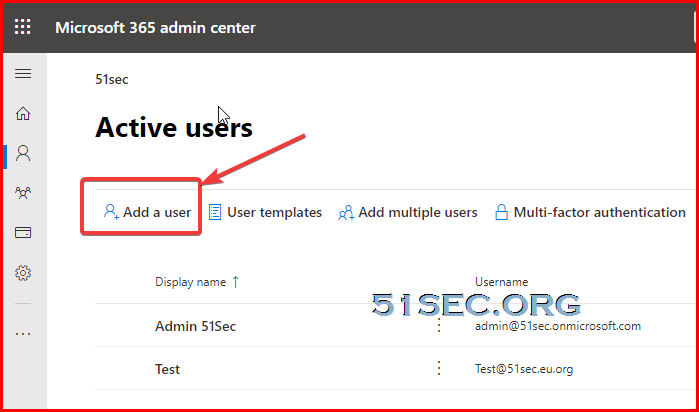If you have your own domain, either purchased from domain registrar or applied it from some free domain service provider, you can add domain into Office 365 account to get you own domain’s O365 service.
Table of Contents
Free Domain Service
Here are two posts for free domain service provider EU.ORG and PP.UA
- Get Permanent Free Domain Name from EU.ORG & Integrate with Cloudflare
- Free SubDomain from PP.UA and Integration with CloudFlare
Get Free Microsoft 365 Subscription
You can have a free Microsoft 365 Developer subscription from this link:
https://developer.microsoft.com/en-us/microsoft-365/dev-program
Get a free Microsoft 365 E5 developer subscription to be your own administrator and prototype apps and solutions on your sandbox subscription.
- Includes 25 user licenses for development purposes
- Access core Microsoft 365 workloads and capabilities (Windows not included), including:
- All Office 365 apps including SharePoint, OneDrive, Outlook/Exchange, Teams, Planner, Word, Excel, PowerPoint, and more
- Office 365 Advanced Threat Protection
- Advanced analytics with Power BI
- Enterprise Mobility + Security (EMS) for compliance and information protection
- Azure Active Directory for building advanced identity and access management solutions
Add Domains
You can login into your O365 with your admin account, then select Admin app to start integrating your domain with your account:
At Microsoft 365 admin center, click Settings -> Domains
Or, you can start it from Azure Console -> Azure Active Directory
There are three different ways to verify your domain:
After verified your domain, there are three more dns records will need to be added into your domain name registrar:
The settings in above screen is mis-leading.
In Cloudflare, actually, I will have to put following values for those three dns records:
For cname record, you will have to disable proxy, and use dns only for proxy status. After disabled proxy for your cname record, you should get all green for your dns health status.
Create User to Test
References
from Blogger http://blog.51sec.org/2021/04/add-your-own-domain-into-free-microsoft.html